Partner merchants useful documents
Here you can view and download the contractual documents, specimen vouchers or working procedures required for partner merchants.
Here you can view and download the contractual documents, specimen vouchers or working procedures required for partner merchants.

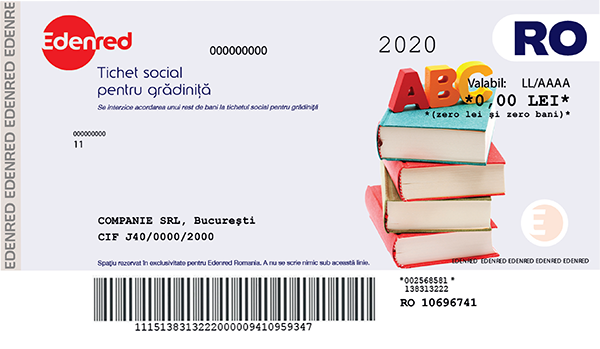

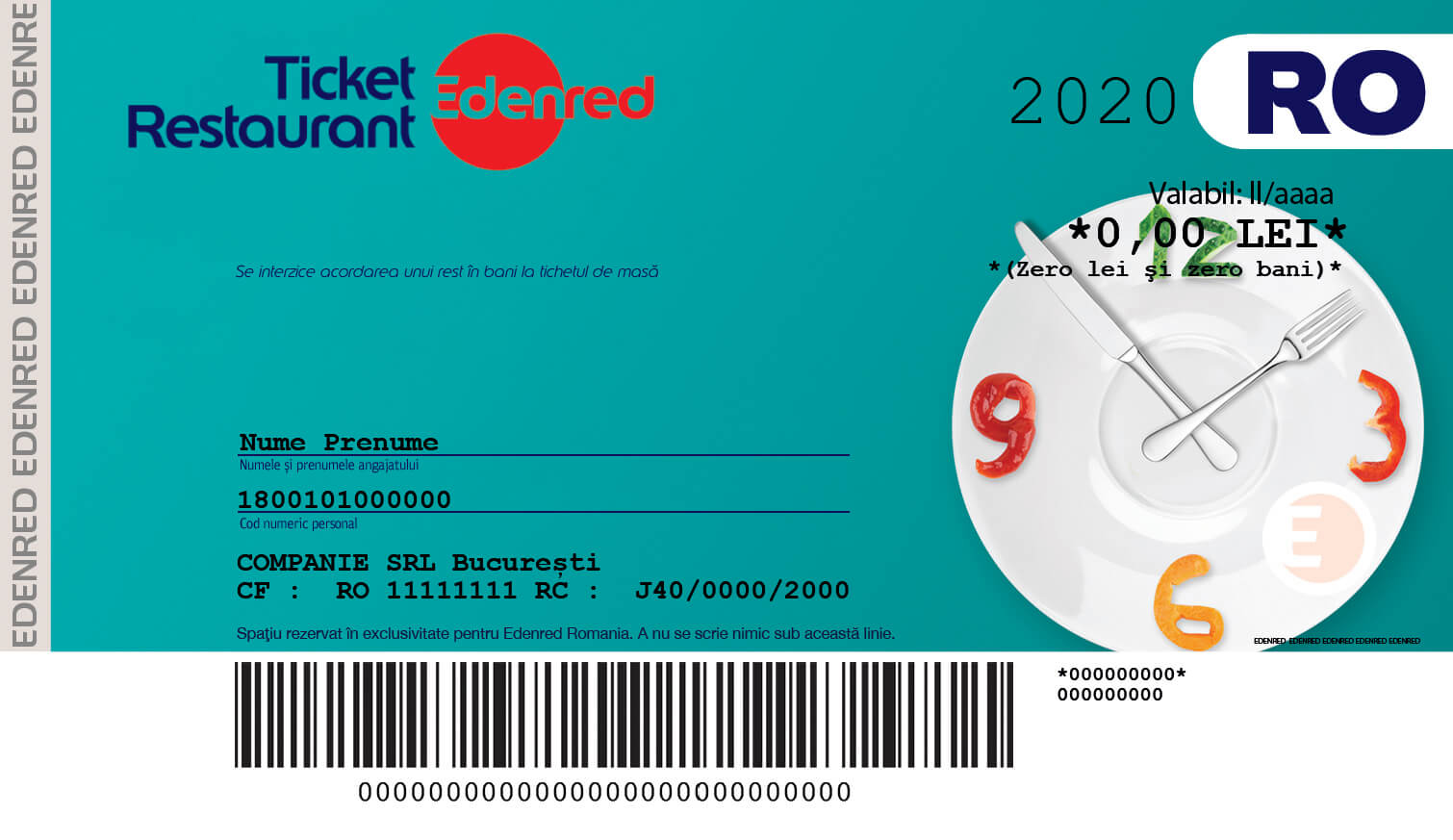
Instructions in handling vouchers
Periodically update the list of POS identification codes in stores (MIDs) enrolled in the Edenred network. This update is performed periodically or if you have installed a new POS in your store, you have changed the POS or the accepting bank, if you have opened a new store, or a new point of sale within the same store.
The reimbursement of the amounts is done in approximately 1 working day, depending on the financial institution owning the POS through which the transactions were performed. If the customer returns the product purchased in your store, you can refund the corresponding amount on the card, following the standard refunding procedure for cards.

Defective terminal and rejected transaction: If the POS terminal does not work or is not online, the transaction cannot be authorized. In this case, the user can use another accepted payment method, he can try another terminal or can return when the terminal is operational. If the transaction is rejected, there can be various causes: the card’s account does not have sufficient funds, the card may be expired or the POS used is not enrolled in the Ticket Restaurant® system. If the transaction was not authorized because there aren’t any available funds or the card is expired, please advise the user to contact the company who awarded him the Ticket Restaurant® card. If the transaction was not authorized because the MID (Merchant ID) of the POS was not communicated to Edenred, please update the list of MIDs enrolled in the Edenred network or send a notification to Edenred Customer Care by calling 0213013311 or by e-mail, at comerciant-ro@edenred.com.